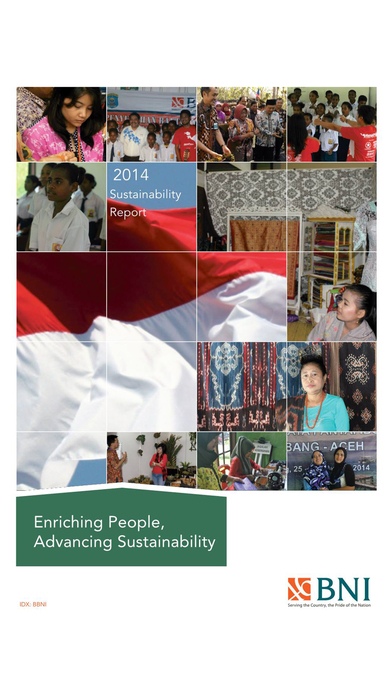BNI 2014 Sustainability Report 1.0
Free Version
Publisher Description
Enriching People, Advancing Sustainability Since the start of BNI s operations to serve customers and the people of Indonesia, the bank has had one main purpose, which is to help every customer and all the people of this country to prosper. However, we do not stop there, all BNI operations and activities must be based on trust, integrity, professionalism and show broad responsibility to the environment and community. Because as one of the largest and most renowned banks in Indonesia, BNI has the resources and the strength to positively impact and benefit the public at large. This is what forms the spirit and the basis for BNI s whole sustainability strategy. This report is prepared in accordance with G4 Core criteria and the Financial Services Sector Supplement issued by the Global Reporting Initiative (GRI). G4 Guidelines have two options for Sustainability Report preparation, Core and Comprehensive. For this 2014 Sustainability Report, BNI chose to apply G4-Core. Verification of compliance with GRI G4-Core has been performed by an independent third party, the National Center for Sustainability Reporting (NCSR), as noted in the Third Party Verification Statement on page 98 of this report.
Requires iOS 6.0 or later. Compatible with iPhone, iPad, and iPod touch.
About BNI 2014 Sustainability Report
BNI 2014 Sustainability Report is a free app for iOS published in the Office Suites & Tools list of apps, part of Business.
The company that develops BNI 2014 Sustainability Report is Green Consult. The latest version released by its developer is 1.0.
To install BNI 2014 Sustainability Report on your iOS device, just click the green Continue To App button above to start the installation process. The app is listed on our website since 2015-05-12 and was downloaded 4 times. We have already checked if the download link is safe, however for your own protection we recommend that you scan the downloaded app with your antivirus. Your antivirus may detect the BNI 2014 Sustainability Report as malware if the download link is broken.
How to install BNI 2014 Sustainability Report on your iOS device:
- Click on the Continue To App button on our website. This will redirect you to the App Store.
- Once the BNI 2014 Sustainability Report is shown in the iTunes listing of your iOS device, you can start its download and installation. Tap on the GET button to the right of the app to start downloading it.
- If you are not logged-in the iOS appstore app, you'll be prompted for your your Apple ID and/or password.
- After BNI 2014 Sustainability Report is downloaded, you'll see an INSTALL button to the right. Tap on it to start the actual installation of the iOS app.
- Once installation is finished you can tap on the OPEN button to start it. Its icon will also be added to your device home screen.